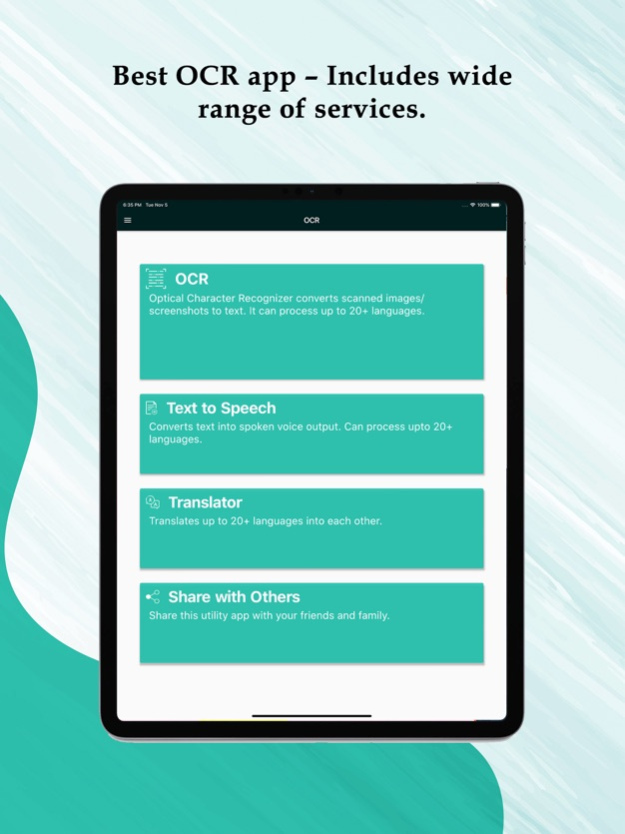Image Scan OCR TTS Translator 3.3.1
Free Version
Publisher Description
OCR Scanner scans images with accuracy, converts them to speech and translates into multiple languages!
Tapping vigorously on text in an image only to know that it does not allow selection? We know the frustration. Now manipulate any type of text with OCR scanner. You can easily benefit from the features that were never available before:
• Image to text conversion/ Read text from an image.
• TTS – Text to Speech.
• Translator – conversion from 1 language to another.
OCR Scanner is an image to text converter, with which you can extract, translate, save and share any text. Whether it is a picture or some handwritten characters, OCR Scanner is the best extractor and converter. You can even translate the scanned text into multiple languages. You can turn the scanned text into speech and read text from images with TTS (Text to Speech) conversion. Just sit back and listen to the information you need. App features are described below:
- Extracts text from images (.bmp, .jpeg, .png, etc.)
- The application is free from any premium and subscription scams.
- It preserves hyperlinks in the scanned text, so you can get directed to them easily.
- It provides an option to save each document.
- You can share the document easily across different platforms.
- Convert to quality text file, save it and review it.
- Translations, Image to text conversions and Text to speech are possible between the following languages:
- Arabic
- Chinese
- Czech
- Danish
- English
- Finnish
- French
- German
- Greek
- Hindi
- Hungarian
- Indonesian
- Italian
- Japanese
- Korean
- Dutch
- Norwegian
- Polish
- Portuguese
- Romanian
- Russian
- Spanish
- Slovak
- Swedish
- Thai
- Turkish
- Urdu
How should I use it?
OCR Scanner is the Top image to text recognition app for daily use. Typing can be time-consuming, but now you can scan your notes with OCR text reader. It is a professional text scanner to convert your brainstorming boards to manipulative text, so that you can add to the original ideas and preserve creativity. You don’t have to type, just take a picture and convert it from picture to text and you have an editable file.
App Permissions:
OCR Scanner will require the following permissions:
- Storage: This app needs permission to store documents on your phone.
- Camera: OCR Scanner needs permission to use the camera to scan images.
* Handwritten text will also be translated and read by the OCR app.
Mar 7, 2020
Version 3.3.1
- Crop image
- Save file to PDF
- Optimized Language Support
About Image Scan OCR TTS Translator
Image Scan OCR TTS Translator is a free app for iOS published in the Office Suites & Tools list of apps, part of Business.
The company that develops Image Scan OCR TTS Translator is APPSACE. The latest version released by its developer is 3.3.1.
To install Image Scan OCR TTS Translator on your iOS device, just click the green Continue To App button above to start the installation process. The app is listed on our website since 2020-03-07 and was downloaded 1 times. We have already checked if the download link is safe, however for your own protection we recommend that you scan the downloaded app with your antivirus. Your antivirus may detect the Image Scan OCR TTS Translator as malware if the download link is broken.
How to install Image Scan OCR TTS Translator on your iOS device:
- Click on the Continue To App button on our website. This will redirect you to the App Store.
- Once the Image Scan OCR TTS Translator is shown in the iTunes listing of your iOS device, you can start its download and installation. Tap on the GET button to the right of the app to start downloading it.
- If you are not logged-in the iOS appstore app, you'll be prompted for your your Apple ID and/or password.
- After Image Scan OCR TTS Translator is downloaded, you'll see an INSTALL button to the right. Tap on it to start the actual installation of the iOS app.
- Once installation is finished you can tap on the OPEN button to start it. Its icon will also be added to your device home screen.